Blog
Aptoide TV Apk : The Ultimate Guide to Installing on Firestick & Android TV in 2024
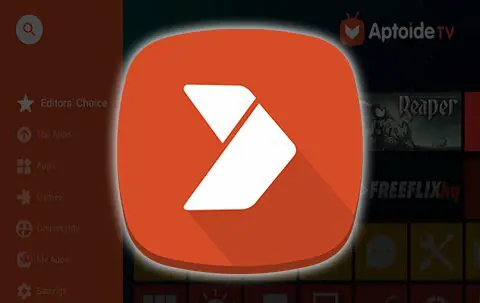
This guide will show you how to install Aptoide TV Apk on Firestick, Fire TV, and Android TV/Google TV devices.
Aptoide TV Apk is a highly popular third-party app store, offering a robust alternative to the Google Play Store. Since the Google Play Store isn’t available on Firestick and Fire TV devices, many users turn to Aptoide TV Apk to fill the gap.
Aptoide TV Apk functions similarly to the Google Play Store but is specifically optimized for streaming devices running Android OS, such as the Amazon Firestick, Fire TV, and Android TV/Google TV. With Aptoide TV Apk, users can access thousands of apps, including many that are not available in the Amazon App Store, especially after “jailbreaking” your Firestick or Fire TV.
The current version of Aptoide TV Apk is V5.1.2, which has been stable for a while, though an update might be on the horizon. Installing and using Aptoide TV Apk is simple, with various categories to explore, and all apps available for free—a stark contrast to most app stores, including Amazon App Store and Google Play Store.
Unlike the Google Play Store, which requires rooting the device for installation on Firestick or Fire TV, Aptoide TV Apk requires no such process. This makes it easier to access a wide range of applications that might not be available on the Google Play Store.
The tutorial below provides installation instructions using a Fire TV Stick 4K Max, but these steps are also applicable to any version of Firestick/Fire TV and Android TV/Google TV Boxes, including NVIDIA SHIELD, onn. Google TV Box, BuzzTV, Formuler, and more.
- One of the most popular 3rd party app stores available
- Contains over 2500 apps
- Compatible with any device that runs Android OS such as the Firestick 4K, Fire TV, NVIDIA SHIELD, and Android TV/Google TV Boxes
- Free to install
- Easy-to-navigate user interface
- Great variety of app categories
- Has many great apps that aren’t available in the Amazon App Store or Google Play
- Quick and simple installation process
Is Aptoide TV Apk Safe?
Before we install this app, we first want to scan the official Android APK installation file with VirusTotal.
Here is the screenshot of the scan results.
VirusTotal did not find any malicious viruses/malware within the APK file.
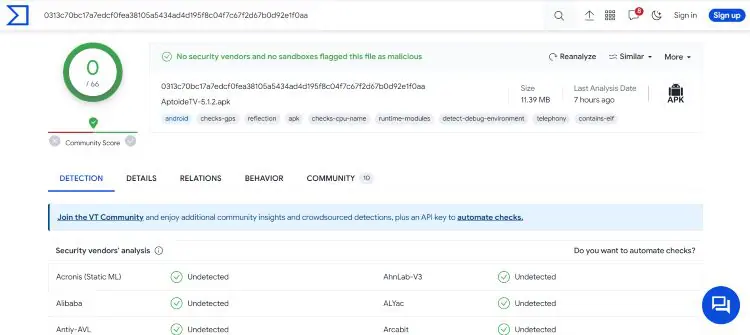
How to Install Aptoide TV Apk
Step 1 – Prepare Firestick/Android TV/Google TV for Installation
1. From the home screen of your device, hover over the Find button and then click the Search box.
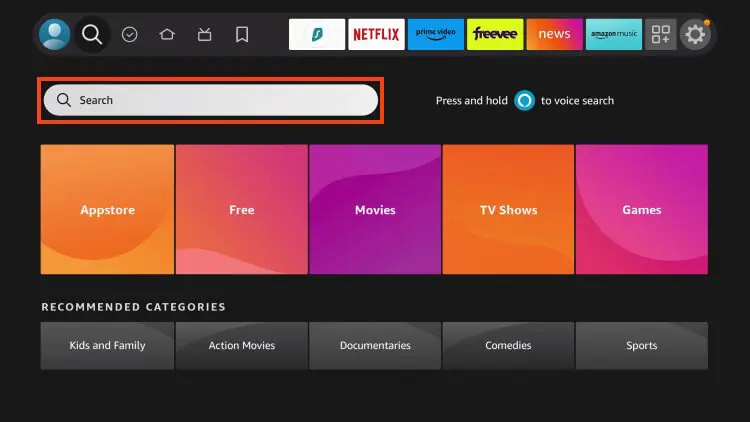
2. Search for and select Downloader.
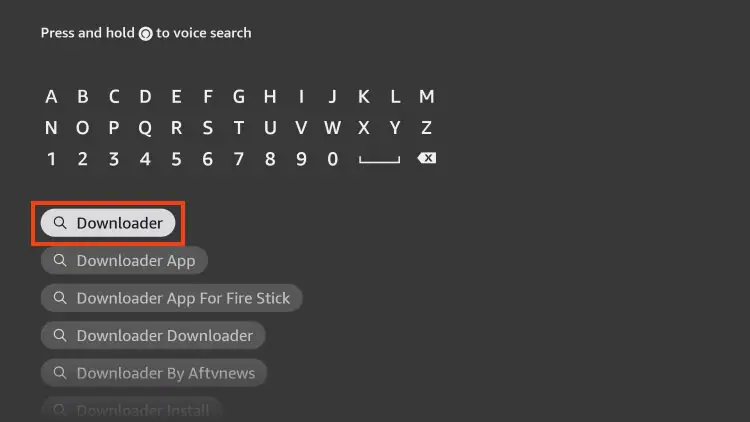
3. Choose the Downloader app.
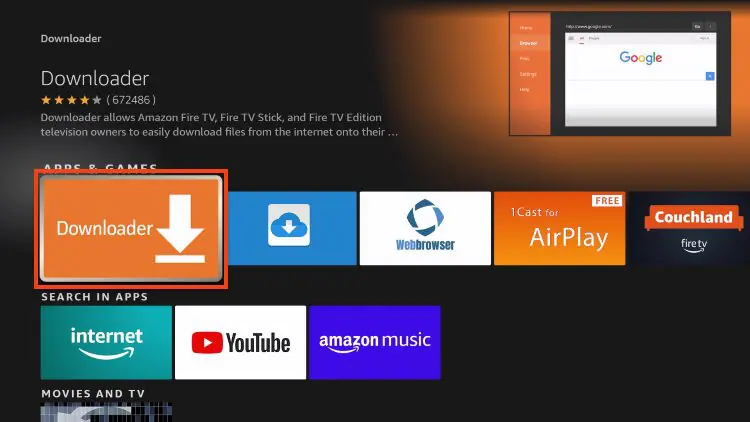
4. Click Download or Get.
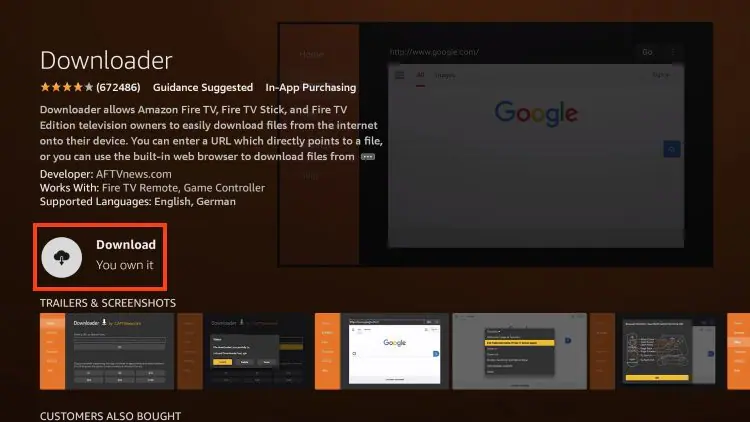
5. Wait for the app to install.
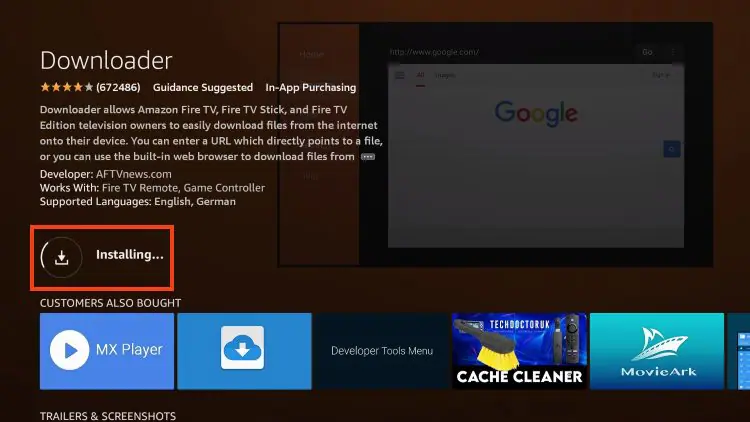
6. You will then encounter Downloader Ready to launch! message.
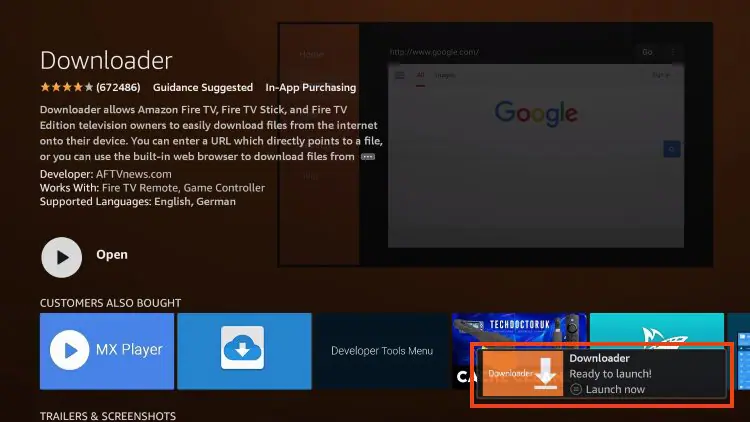
7. Return to the home screen to hover over Settings and click My Fire TV.
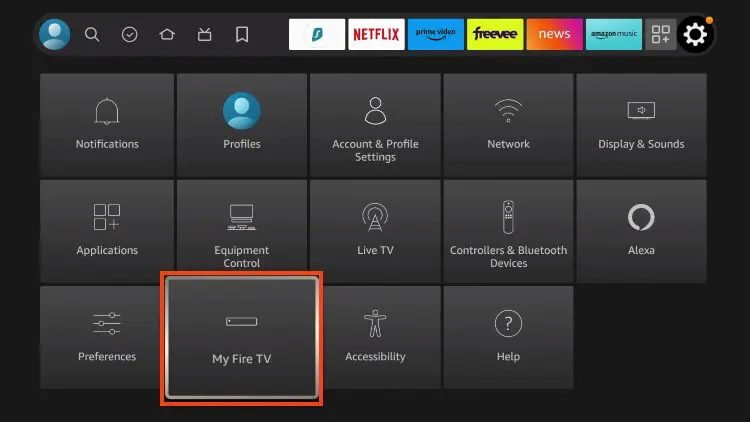
8. Choose Developer Options.

IMPORTANT: Please see the notes below if you don’t see Developer Options on your screen.
9. Click Install unknown apps.
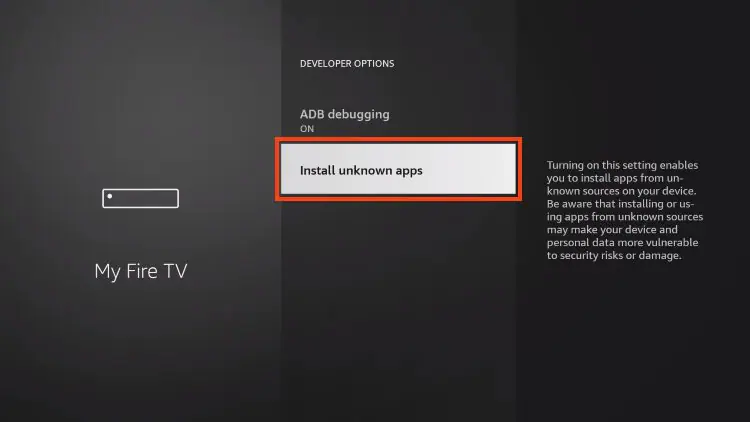
10. Find the Downloader app and click it.
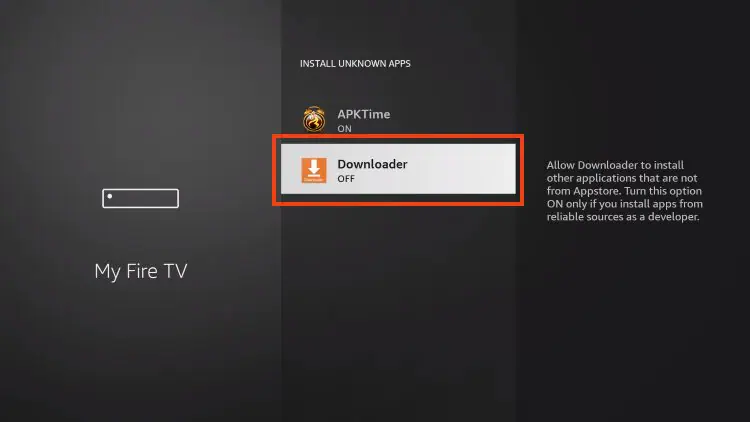
11. This will turn Unknown Sources to On for the Downloader app and enable side-loading on your device.
Apollo TV: The Ultimate Alternative to Aptoide TV Apk for Unlimited Entertainment
If you’re searching for a superior alternative to Aptoide TV Apk, look no further than Apollo TV. Our IPTV service is designed to provide everything Aptoide offers—and so much more. With Apollo TV, you gain access to an extensive library of global channels, all Netflix films, live sports events, and on-demand content from around the world. Unlike Aptoide, which requires you to manually find and install apps, Apollo TV delivers a seamless entertainment experience all in one place. Our pricing plans are highly competitive, offering a Yearly Plan for just $50, 3 Months for $27, or 6 Months for $39. For those looking to start a business, our Reseller Panel is available at $299 for 10 years, $799 for 30 years, and $1,299 for 50 years, with the potential to double your profit by selling subscriptions ranging from 1 to 12 months. When you choose Apollo TV, you’re choosing the most convenient, cost-effective, and comprehensive entertainment service available. Don’t just watch—experience the best with Apollo TV.
