Blog
HDO Box Se Set-Up: How to Install HDO Box APK on Firestick & Android TV 2024

Here’s a simple guide on how to install HDO Box Se on your Firestick or Android TV.
HDO Box Se is an app where you can watch movies and TV shows. Since it isn’t available in the usual app stores, you’ll need to install it in a special way called “side-loading,” which we’ll show you with easy-to-follow pictures below.
First, you need to get an app called Downloader from the Amazon App Store or Google Play Store. Then, make sure your device is set to allow installing apps from unknown sources by adjusting a setting.
These steps will work whether you’re using a Fire TV Stick 4K Max, NVIDIA SHIELD, MECOOL Box, Chromecast, Android TV Box, or even a phone or tablet.
Just follow the steps in the guide to install HDO Box Se and start enjoying your favorite movies and TV shows!
2. Select the search box to enter a URL.
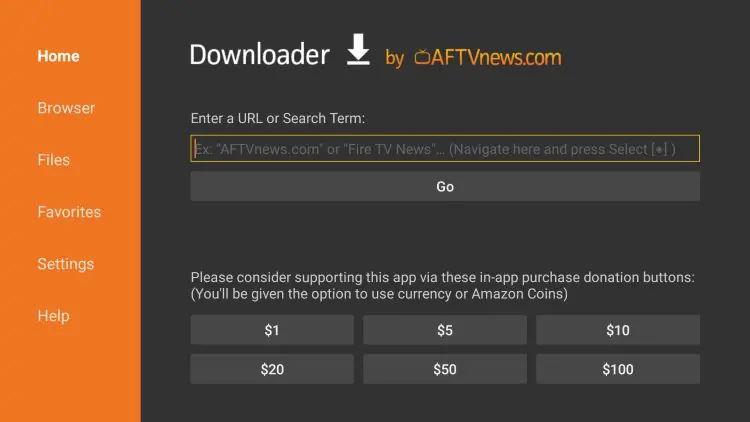
3. Type the following URL exactly as it is listed here – hdo.app/tv and click Go
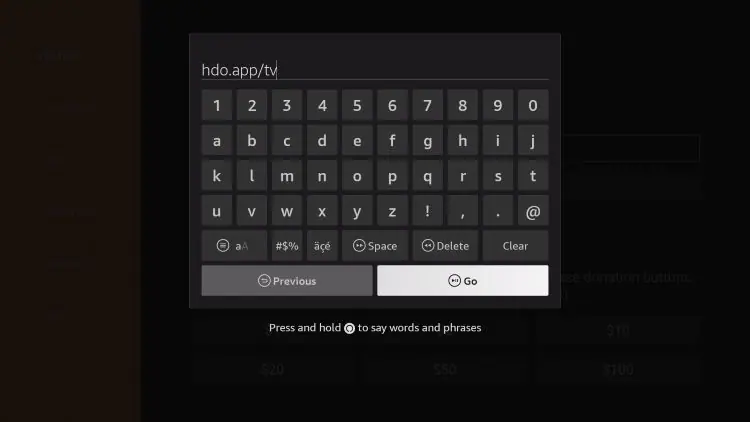
4. Wait for the file to install.
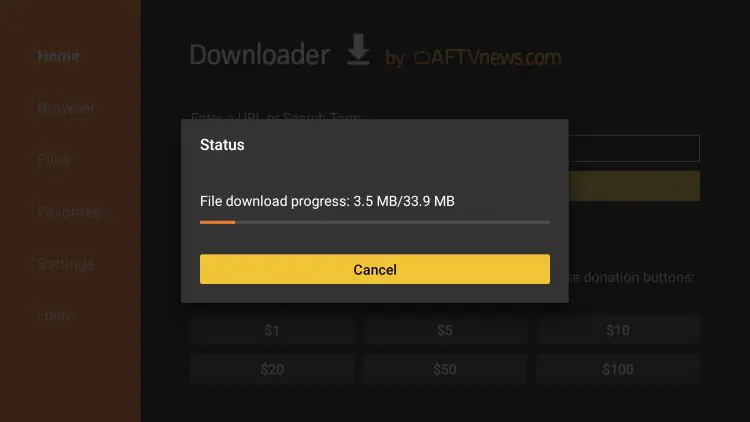
5. Click Install.
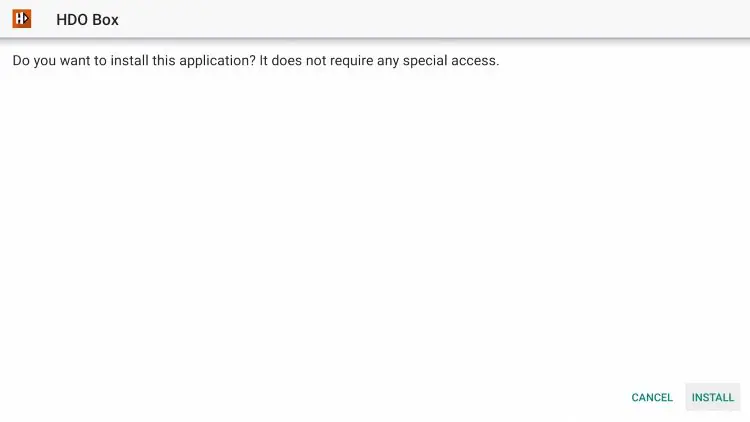
6. You will then encounter HDO Box Se Ready to launch! message.
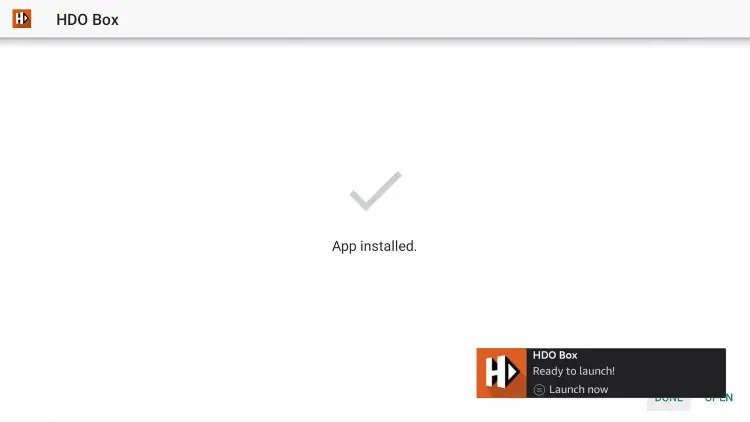
HDO Box Features & Description
HDO Box Se is a user-friendly app that’s easy to navigate. It provides high-definition streaming links, including 1080p quality, so you can enjoy clear and crisp videos. When you pick something to watch, it starts playing automatically, making it quick and simple to start your movie or TV show.
The app also offers subtitles through its settings, although it doesn’t support external media players. The built-in player works well for streaming content. Unlike some other apps, HDO Box Se doesn’t integrate with Real-Debrid or Trakt, but the links provided in the app generally work smoothly.
What is HDO Box Se?
HDO Box is an app available for installation on streaming devices to watch movies and TV shows for free.
Is HDO Box Se Legal?
Yes. This app is legal to install and use. However, some content provided may be illegal. To ensure you are not illegally streaming, make sure to only watch movies and TV shows in the public domain.
Discover the Best IPTV Alternative for HDO Se Box with Apollo TV
Looking for the perfect IPTV service to enhance your HDO Box Se experience? Look no further than Apollo TV! Our service provides an exceptional streaming experience with an extensive range of live channels, movies, and TV shows.
Apollo TV is the ideal companion for your HDO Box Se setup, offering high-quality streaming and reliable service. Our subscription plans are designed to fit any budget, starting at just $50 per year. For those seeking more flexibility, we also offer a 3-month plan for $27 and a 6-month plan for $39.
With Apollo TV, you’ll enjoy seamless streaming on various devices including Firestick, Android TV, and more. Say goodbye to interruptions and hello to top-notch entertainment at unbeatable prices.
Visit Apollo TV today to explore our affordable plans and discover why we are the best choice for your IPTV needs!
