Blog
TeaTV Installation Guide 2024: Firestick, Android, and More

This article explains how to install TeaTV on popular devices like Firestick/Fire TV and Android with a step-by-step guide, including screenshots. We provide installation steps for nearly any device you can think of, making it easy to enjoy TeaTV no matter what you’re using.
Version 10.8.5 is the newest version of TeaTV, released on July 8th, 2024.
TeaTV is a free app where you can watch lots of movies and TV shows. It has a simple and easy-to-use design with many different categories to explore.
You can not only watch movies and TV shows but also find some live streaming options too, all in one app.
How to Install TeaTV – Firestick or Android/Google Box
Here’s how to install TeaTV on a Fire TV Stick 4K Max. If you have an Android Box or Google TV device, you can follow these same steps.
These instructions will help you get TeaTV on your device so you can watch movies and shows.
In this guide, we’ll use a popular 3rd party app store because they keep it updated as soon as a new version is released.
Step 1: Prepare Device for Installation
First, we need to install the free Downloader App. You can find this app in the Amazon App Store. This will help us get TeaTV on your Firestick or Android/Google Box.
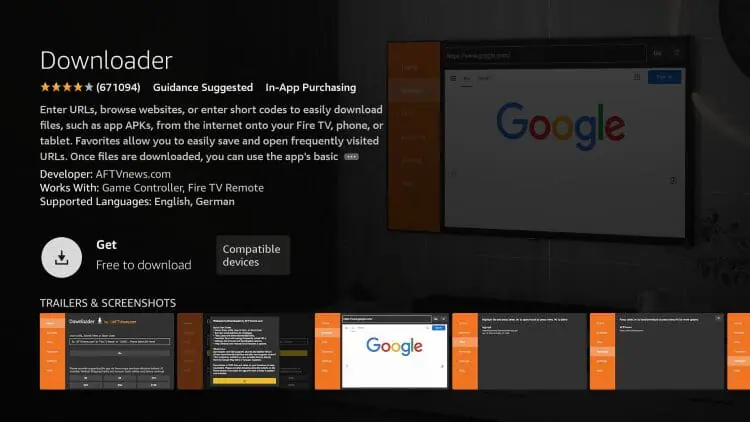
- Within Settings, turn on Unknown Sources for Downloader as shown in the screenshot below.
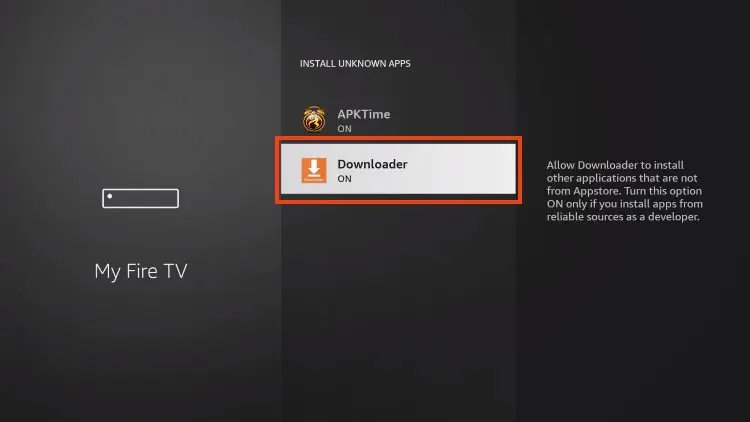
Now we can move on to installing APKTime.
Step 2: Install APKTime
- Open the Downloader app.
- In the URL bar, type 250931
- Click Go.

2. Wait for the page to redirect.
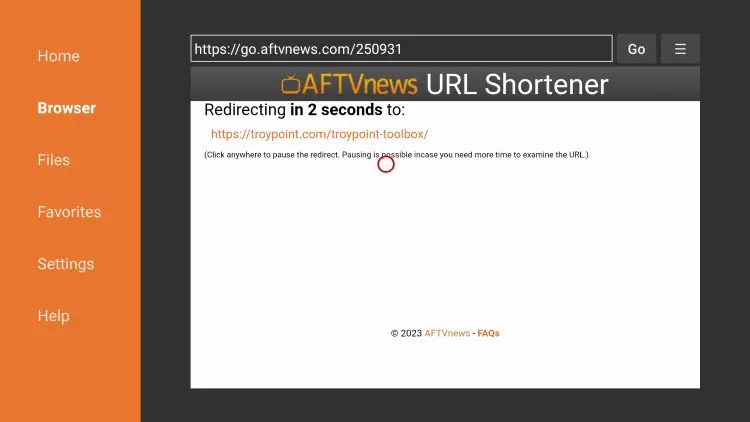
3. We are now on the Toolbox home screen with tons of applications.
4. Find the APKTime Latest Release and click Download.
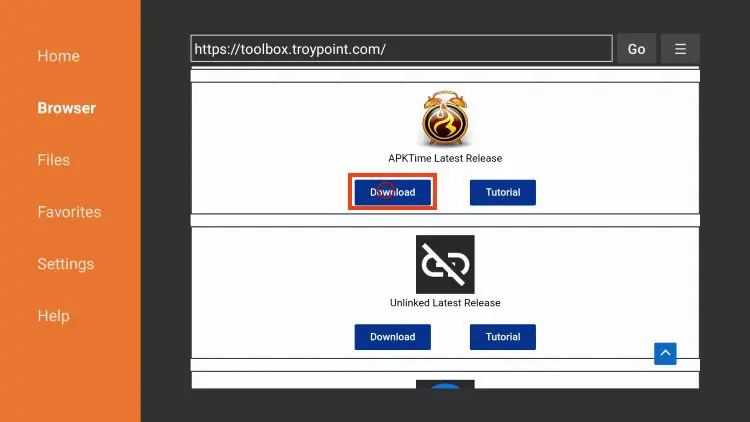
5. Click Install.
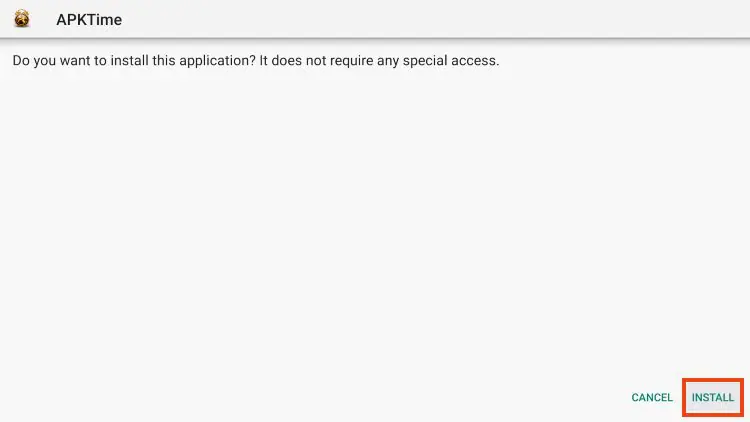
6. After you see the installation success message. Click Done.
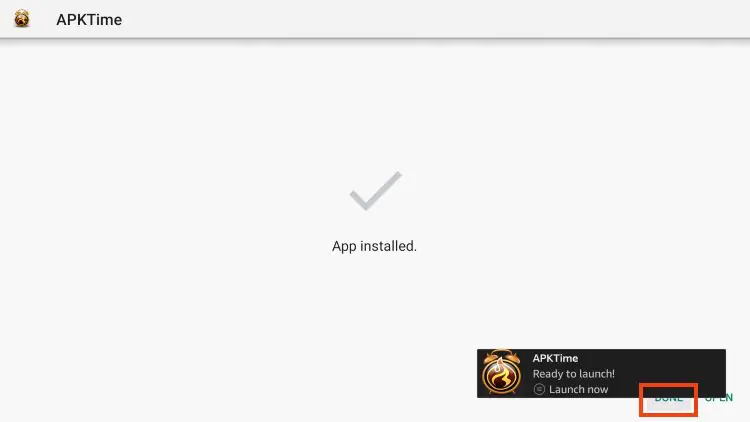
7. Click Delete.
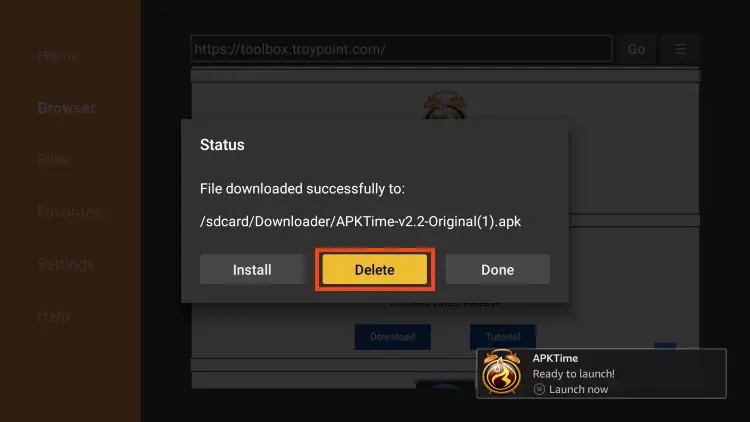
8. Click Delete Again to remove the installation file and free up space on your device.
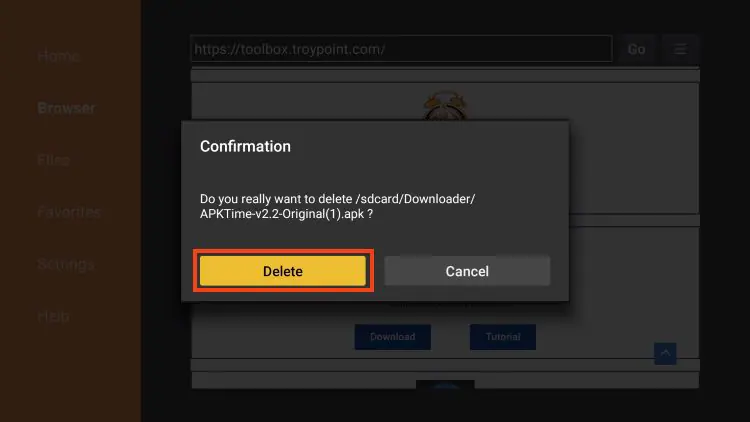
Step 3: Install TPlayer
1. Return to the Toolbox and find TPlayer. Click Download
(TPlayer is a video player that must be used to stream content within TeaTV)
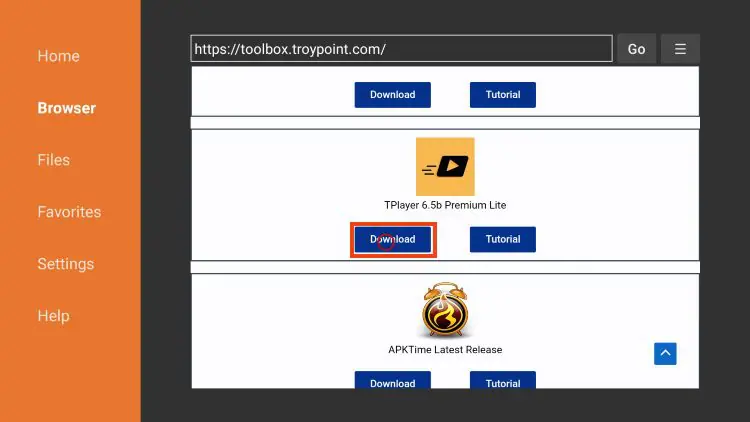
2. Choose Install.
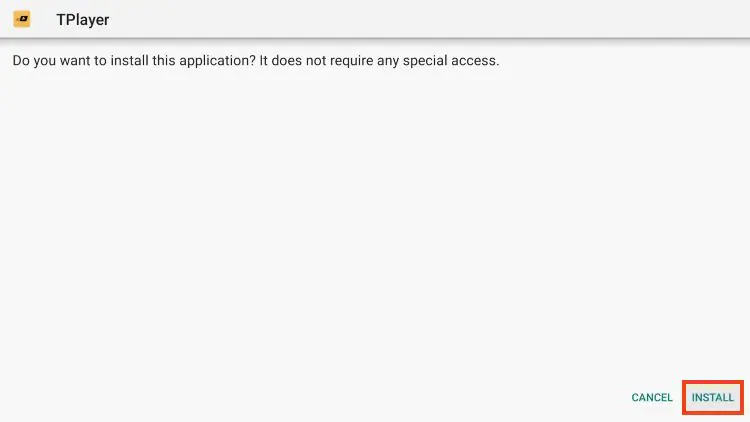
3. After you see the TPlayer ready to launch message, click Done.
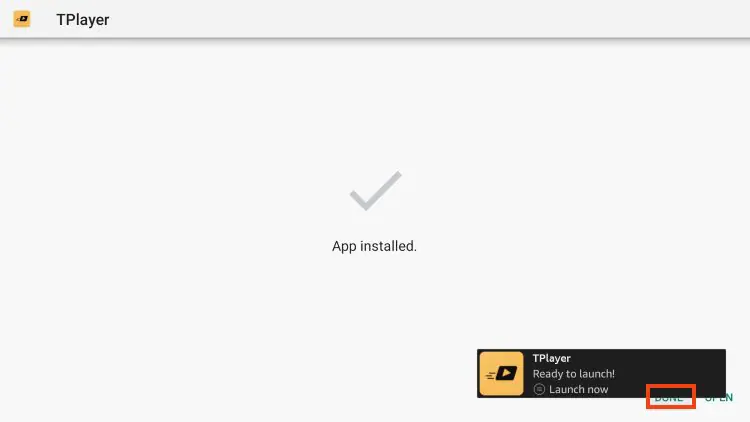
Step 4: Enable Unknown Sources for the App Store
- Go back to the home page of your device.
- Find APKTime within the Settings menu.
- Click on APKTime to turn on Unknown Sources.
This will let you install apps through APKTime.
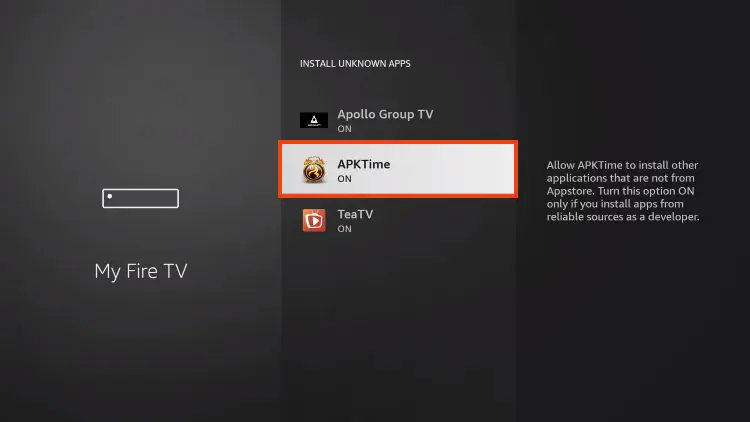
Step 5: Sideload TeaTV on Firestick or Android TV/Google TV
1. Locate APKTime in your apps list and open it.
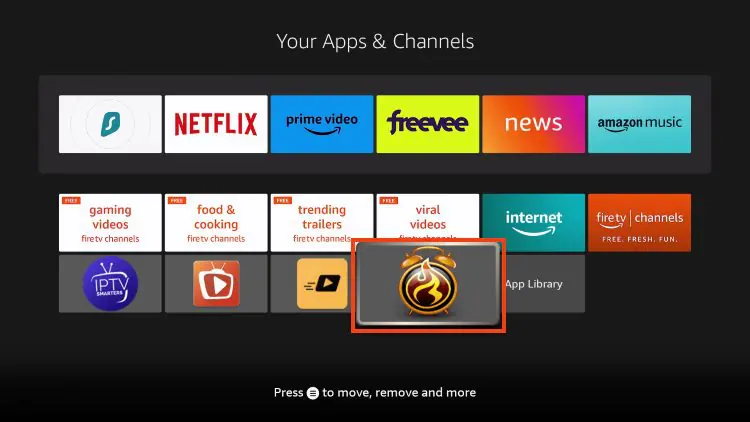
2. Scroll down to choose Entertainment.

3. Find TeaTV (Official) and click Download.
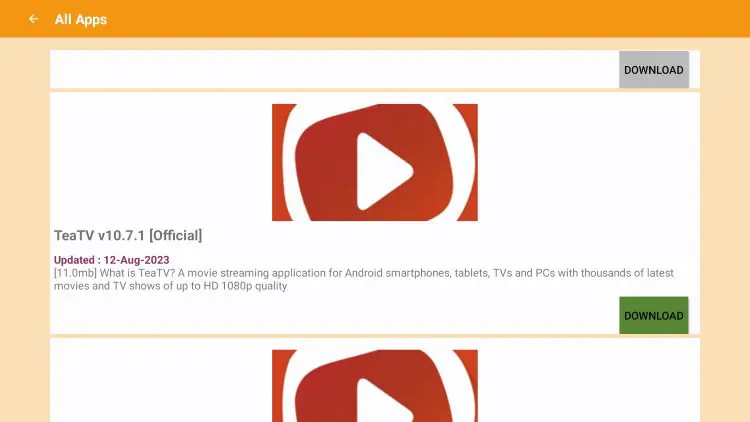
4. Click Install.
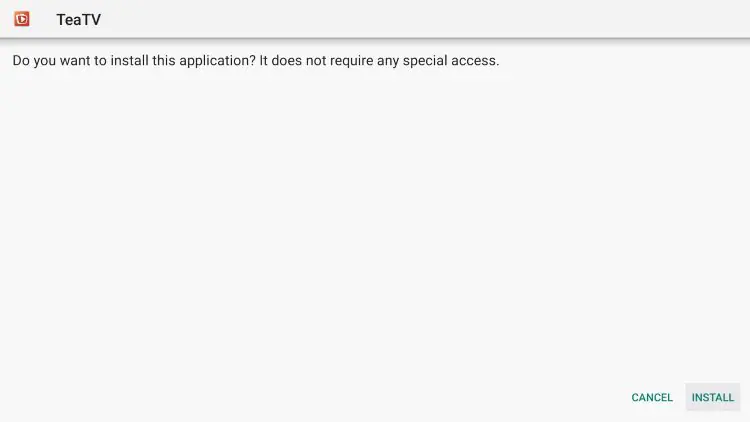
5. The TeaTV Ready to launch message will now display.
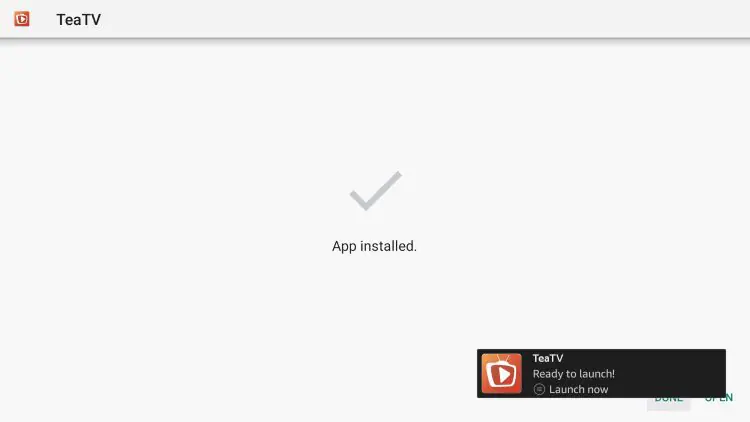
Installation is complete! Those using an alternative Android device such as a phone or tablet can use the following instructions.
Install TeaTV on Android Mobile Device or Tablet
1. Similar to the steps shown above, we will use APKTime to download TeaTV on Android phone/tablet. Go to apktime.com/apps and select the APK file.

2. After the file has downloaded, select Open.
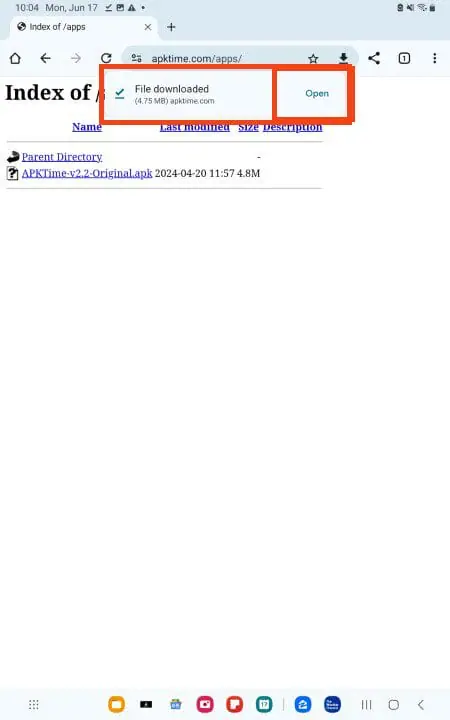
3. Click Install.
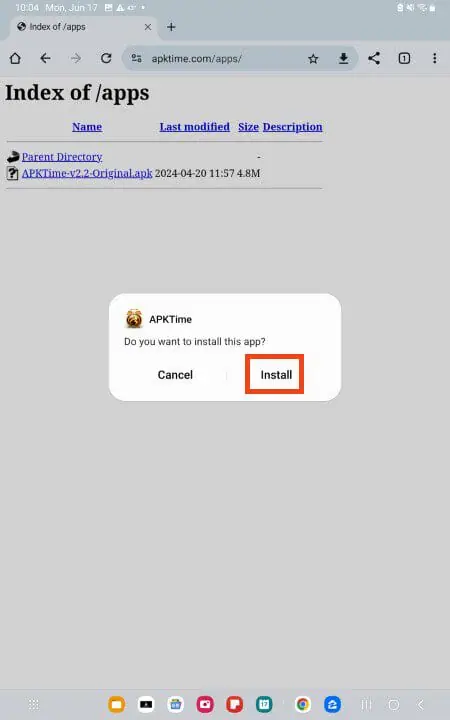
4. After the app has downloaded, we must allow the installation of unknown apps. Go to Settings and open Apps, then choose APKTime.
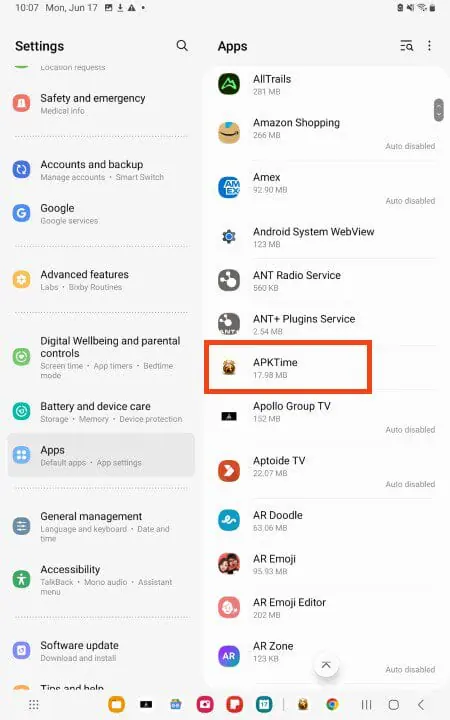
5. Click Install Unknown Apps.
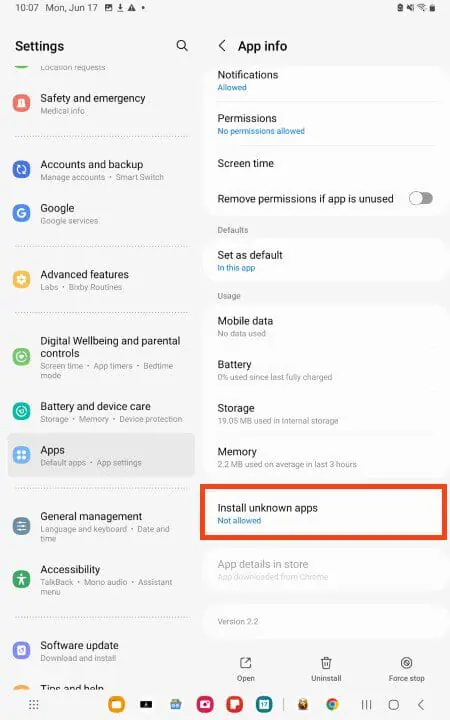
6. Turn this ON.
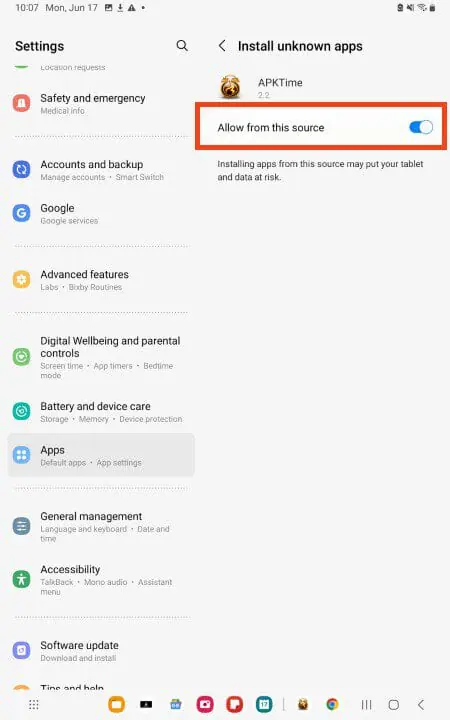
7. Open APKTime, choose Entertainment.
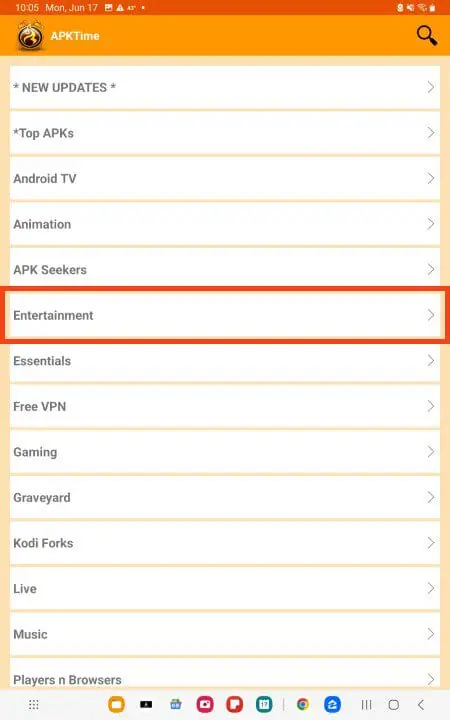
8. Click Download TeaTV Official.
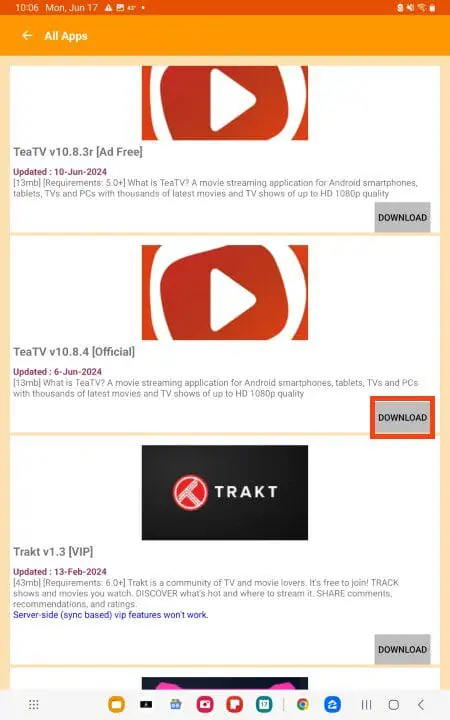
9. Choose Install.
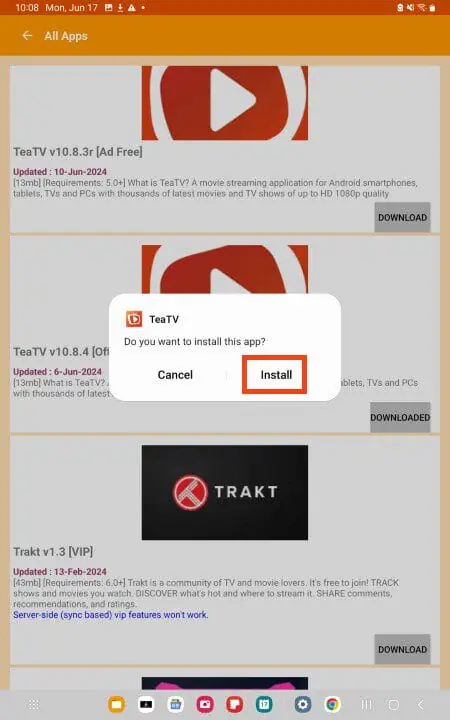
10. App installed message will now show up.
Enjoy!
Stream Live TV
One special feature in TeaTV that isn’t available in many other apps is the ability to add live TV channels.
You can do this by using an M3U Playlist in the app’s settings.
Note: To use this feature, you’ll need an M3U URL from an IPTV service or another source.
Unlock Unlimited Entertainment with Our IPTV Service on TeaTV
Discover a new world of entertainment with our top-tier IPTV service, perfect for use with the TeaTV app! Our IPTV subscription offers you access to thousands of live TV channels, including sports, news, movies, and more, all streamed directly to your device.
With our service, you can seamlessly integrate live TV channels into TeaTV using the M3U Playlist feature. This means you can enjoy high-quality, live broadcasts alongside TeaTV’s extensive library of movies and shows.
Our flexible plans are designed to suit every budget and viewing preference. Enjoy hassle-free streaming with reliable access to premium content. Don’t miss out on this opportunity to enhance your viewing experience—get our IPTV service today and transform your TeaTV app into a comprehensive entertainment hub!
